반응형
1. 안드로이드 스튜디오 설치를 위해 해당 사이트로 우선 접속한다.
- 접속주소 : developer.android.com
2. 아래 그림과 같이 다운로드 진행.



3. 다운로드한 파일 설치하기





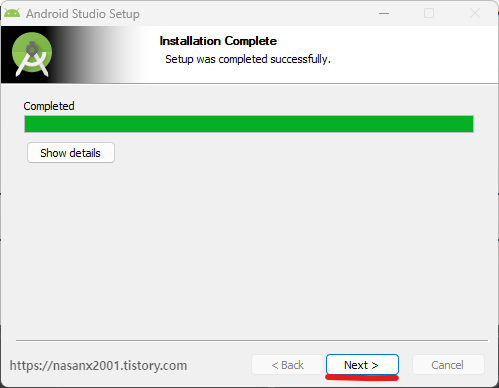
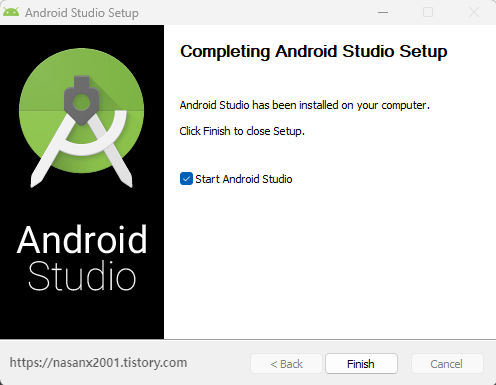
4. 안드로이드 setup
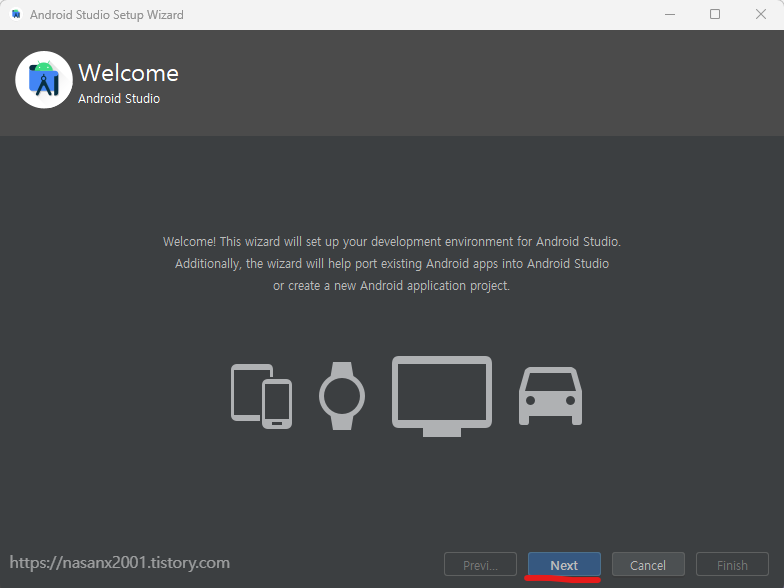
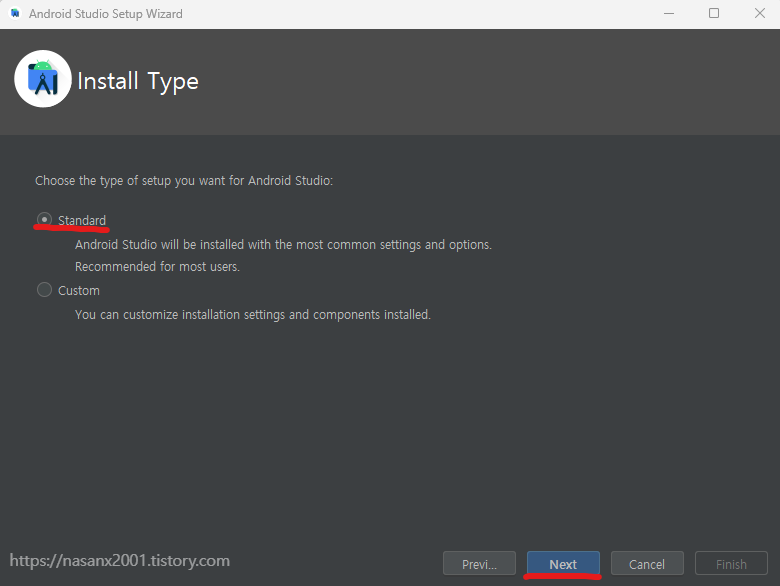
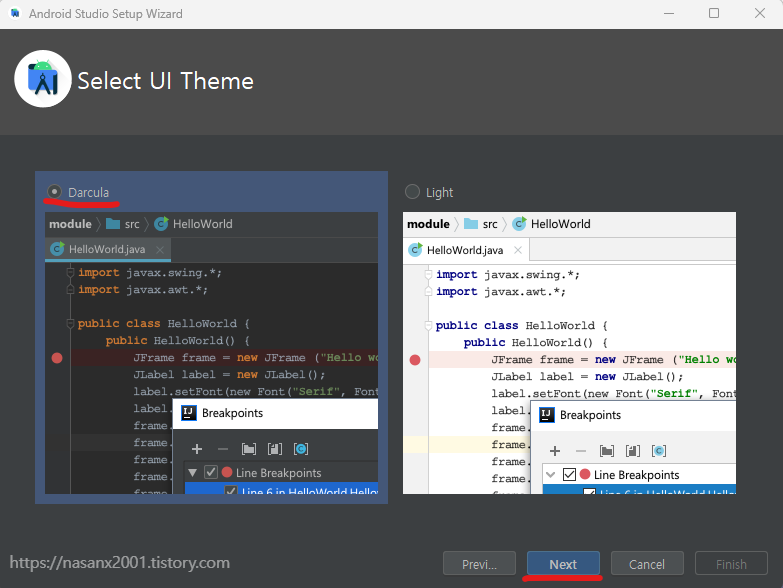
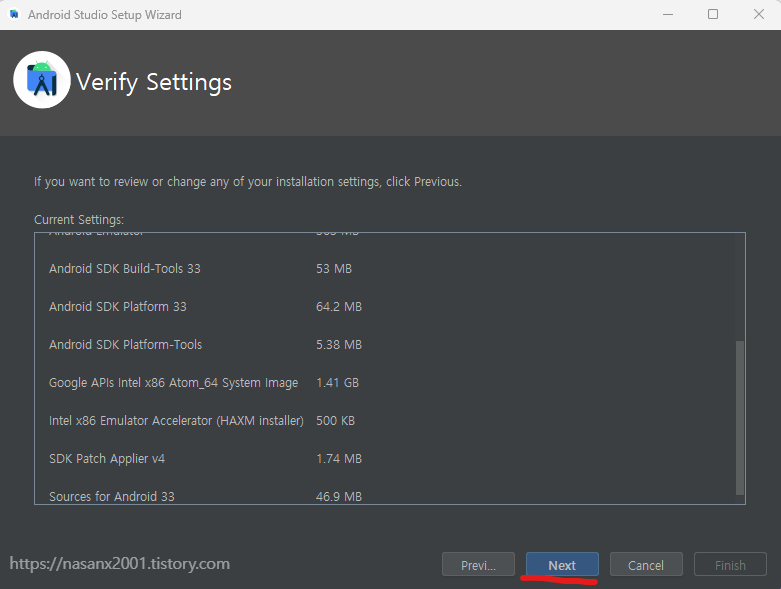
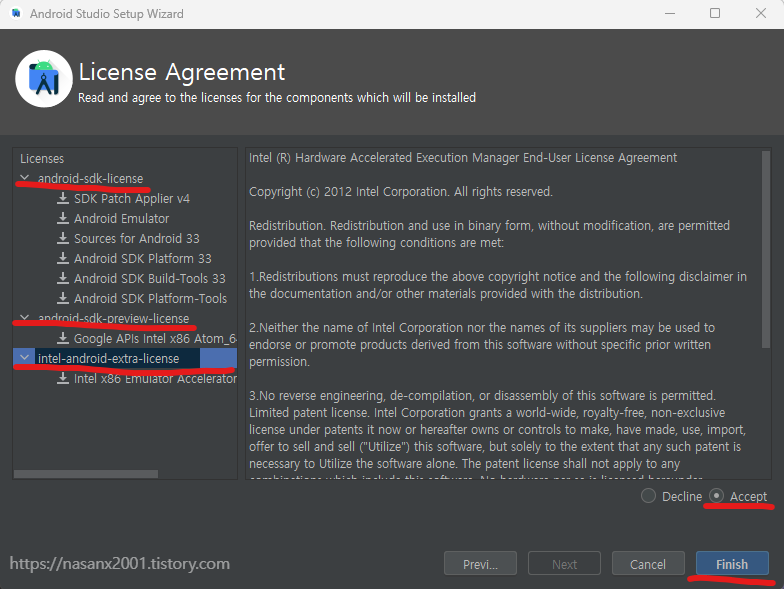
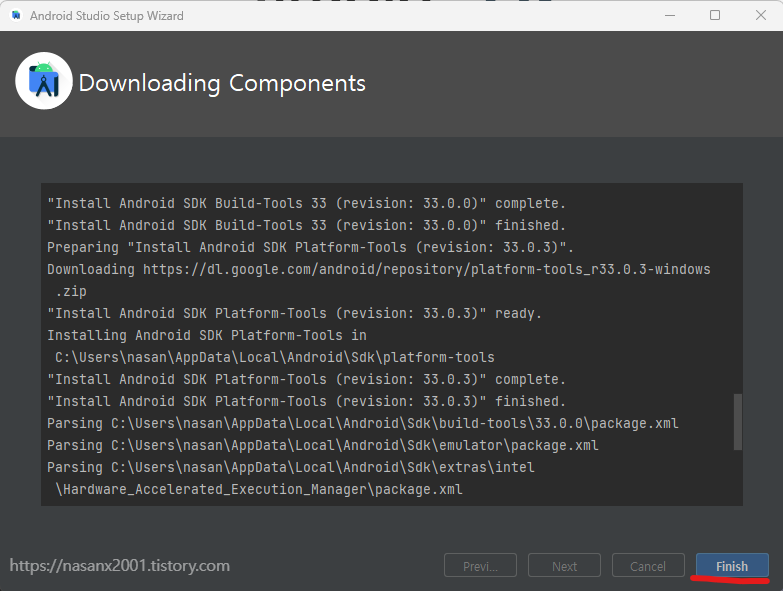
안드로이드 스튜디오 설치 및 기본 셋팅 완료!!
728x90
반응형
'나미 > 안드로이드' 카테고리의 다른 글
| 코틀린으로 앱개발까지.. 7. 반복문(for, while) (2) | 2023.10.19 |
|---|---|
| 코틀린으로 앱개발까지.. 6. 조건문 (if else, when) (2) | 2023.10.18 |
| 코틀린으로 앱개발까지.. 5. 배열 (Array, List, Set, Map) (0) | 2023.10.15 |
| 코틀린으로 앱개발까지.. 4. 함수, nothing, null허용 (2) | 2023.10.10 |
| 코틀린으로 앱개발까지.. 3. 문자와 문자열 (1) | 2023.10.10 |
| The emulator process for AVD Pixel_2_API_30 has terminated (2) (0) | 2023.10.10 |
| The emulator process for AVD Pixel_2_API_30 has terminated (0) | 2023.10.05 |
| 코틀린으로 앱개발까지.. 2. 변수 선언 (0) | 2022.11.25 |
| 코틀린으로 앱개발까지.. 1. 데이터 출력 (0) | 2022.11.24 |
| your project location contains non-ascii characters (0) | 2022.10.24 |